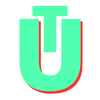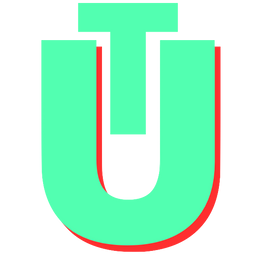How To Remove "Powered By Shopify" From Your Online Store Without Code!
Shopify is a great tool for small business owners to run an online store for their products. It offers flexible pricing tiers for all sizes of users, has a robust inventory management system, and is extremely easy to set up and get started.
By default, the Shopify store adds a "Powered By Shopify" tagline to all of its themes and stores. This "Powered By Shopify" line appears in two places. One, in the footer of your website across all the pages, and two, on your store's password page. If your store is not live and protected by a password, "Powered By Shopify" will be shown at the bottom of the page.
Why (& How To) Remove The "Powered By Shopify" Line?
Most store owners want complete ownership of their brand identity. Having your brand identity be associated with an external service provider can do more harm than good. As a result, new store owners often choose to remove this line from their websites to look more legitimate.
You can also choose to change this line instead of removing it entirely. If there is a tagline that you want to add to your website across all pages, this can be the perfect place!
How To Remove The Line (No Coding Required!)
If you want to remove the line from both the places we have mentioned, you can do so by changing a line in your Shopify admin page.
Step 1: Go to your Shopify admin page. Under the sales channel tab on the left sidebar, you will see an online store option. Click on this and then select the Themes option.
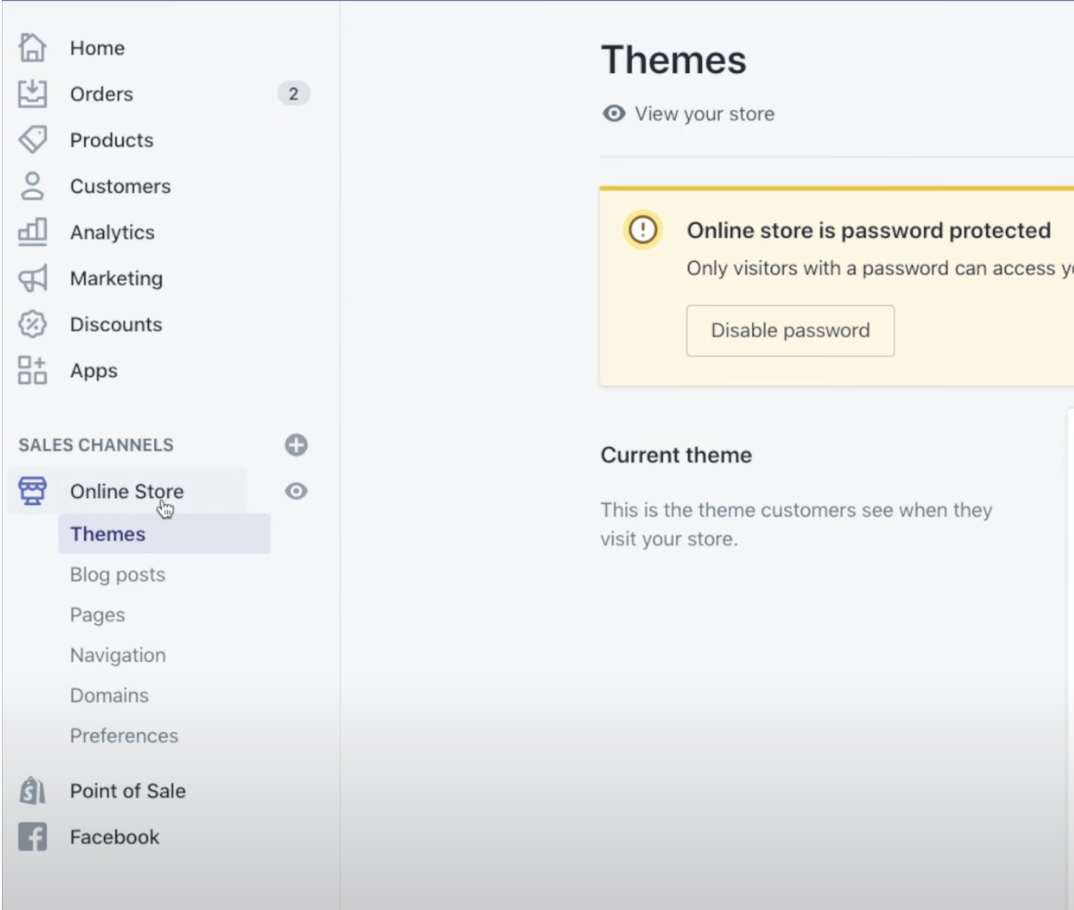
Step 2: Select the theme of your choice. Click on the actions button. A dropdown should open up. In this dropdown, select the Edit Languages option.
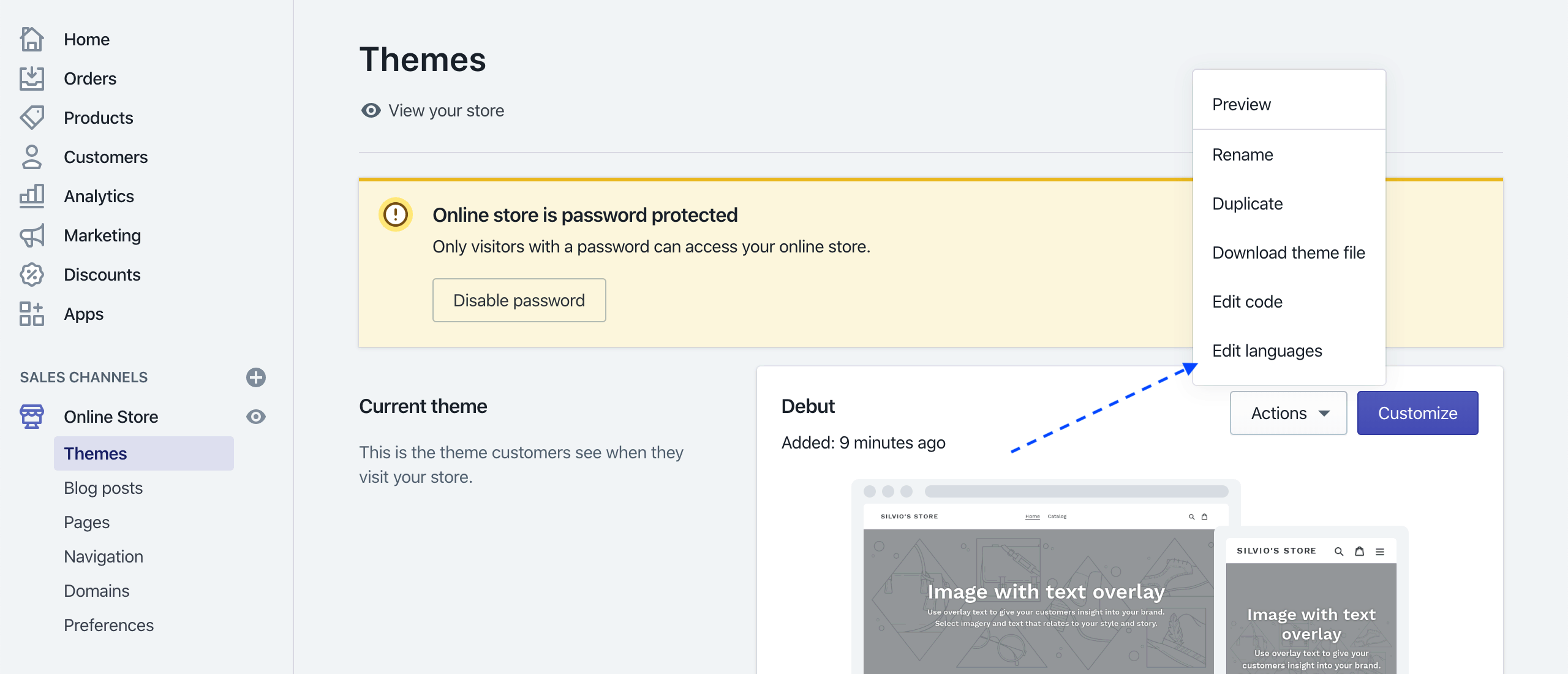
Step 3: You will be redirected to the Edit Languages page. In the filter bar, input "powered". This will filter for the "Powered By Shopify" tagline that you are searching for.
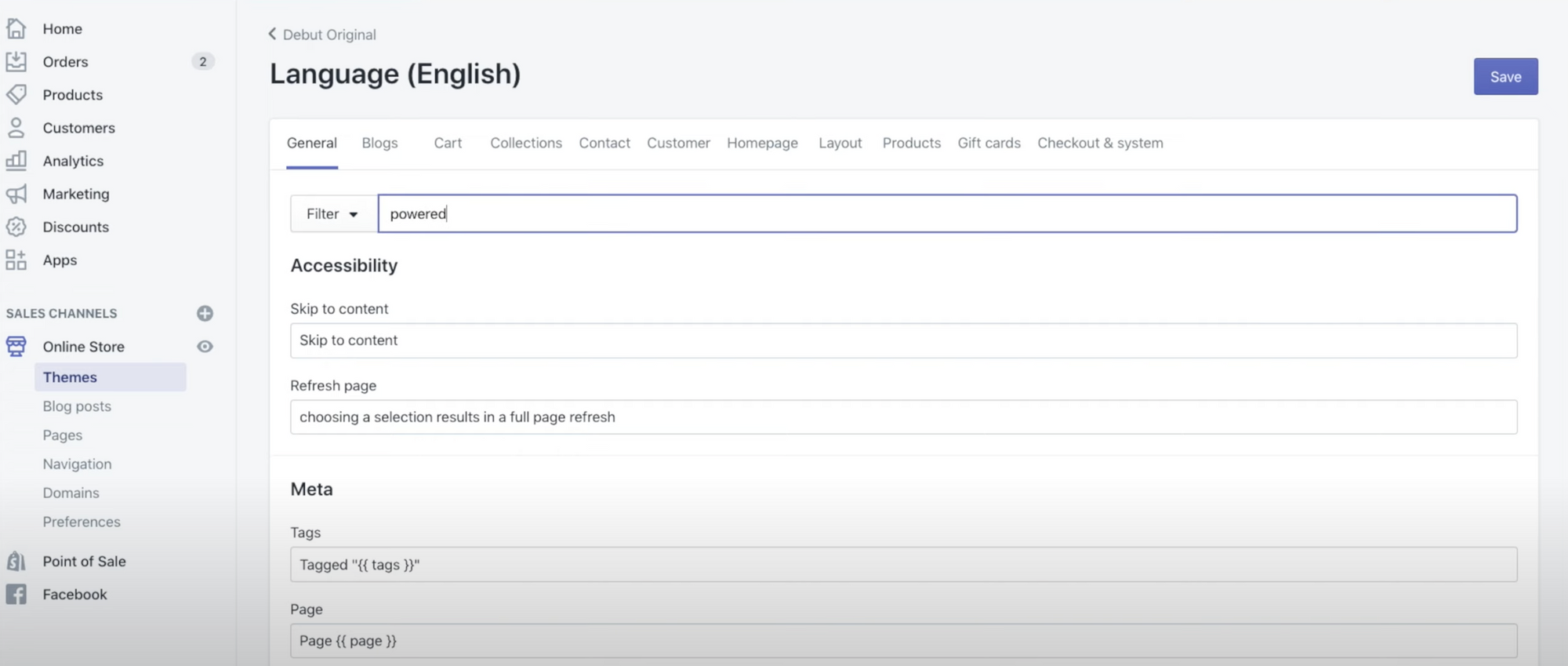
Step 4: As we mentioned earlier, "Powered By Shopify" occurs in two spots on your website. It is possible to remove it from both these spots, the footer, and the password page. If you want to remove it from the footer, scroll to the Powered By Shopify input box under "Checkout & system / Links" and input a single space using the space bar. This will remove the Powered By Shopify line from the footer in all your pages. If you want to change the line to something else, you can do that here too.
If you want to remove the line from the password-protected page, you can repeat the same process in the input box under "General / Password Page".
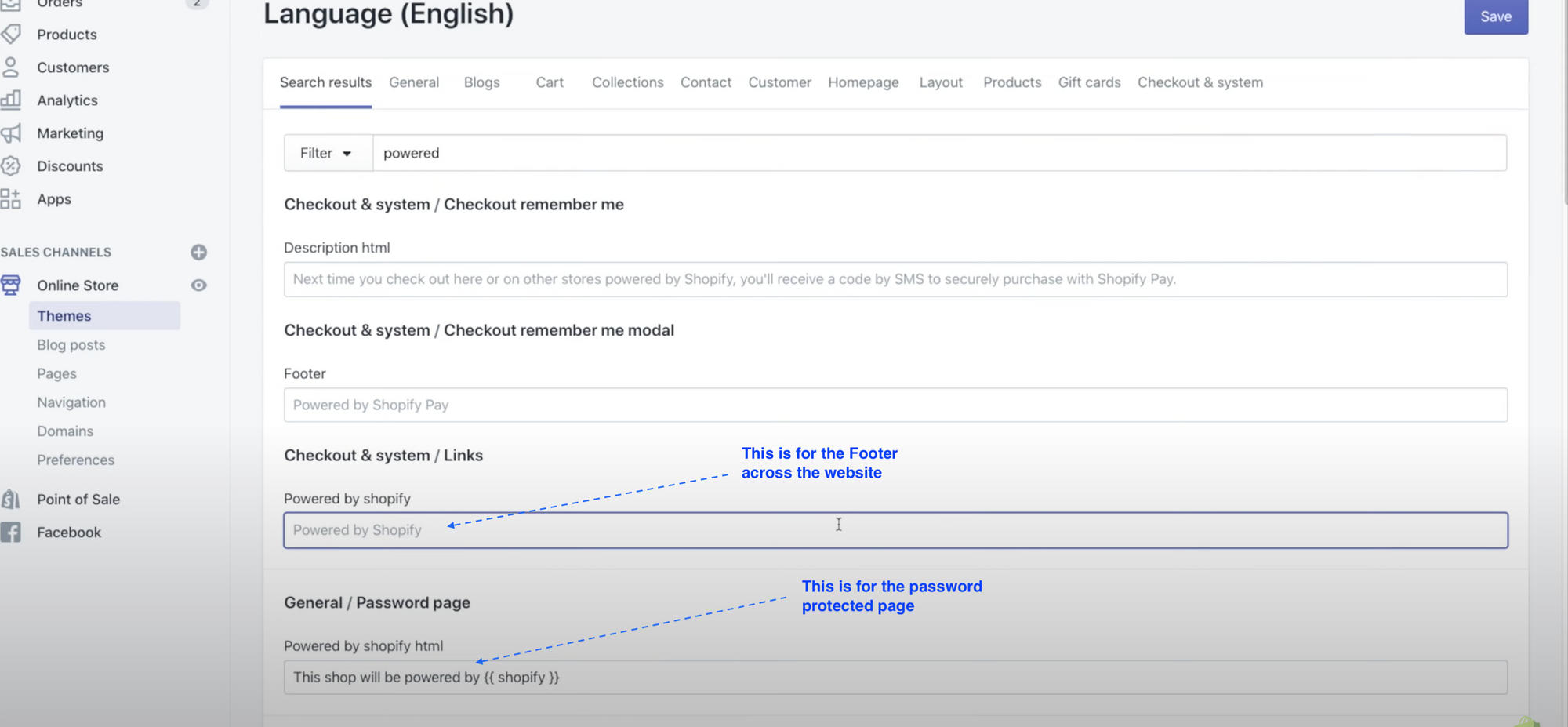
Step 5: Hit Save! You're all done. If you followed these steps, the "Powered By Shopify" should disappear from your online store.
Important: If you ever change or update your theme, you will have to repeat these steps to successfully remove the line from your web store!
How To Update The Theme Code To Remove The Line
You can also update the theme code to remove the "Powered by Shopify" line from its source.
Step 1: As in step 2 in the previous method, instead of clicking on Edit Languages, choose Edit Code instead.
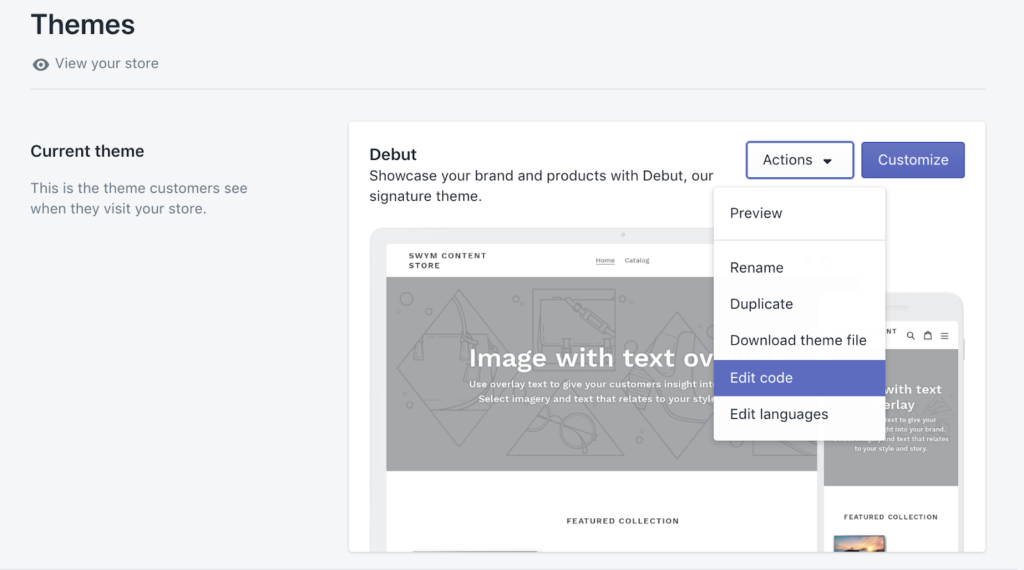
Step 2: Here, in the Sections folder, you will find a file titled footer.liquid. This is the file we want to edit. Go ahead and open it. This is where you can remove the Powered by Shopify line from the footer.
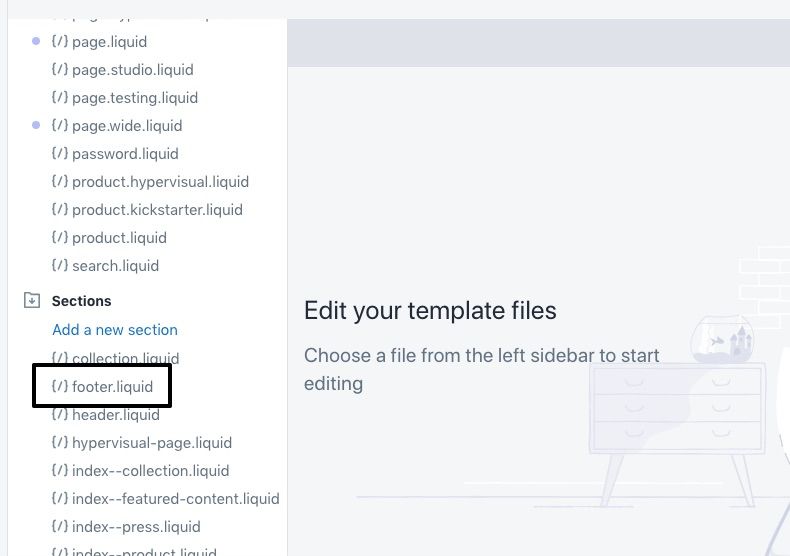
Step 3: Press Ctrl + F (if you are on a PC) or Command + F (if you are on a mac). This will open a search bar. Search for {{ powered_by_link }}. Once you find it, remove all instances of it from your file. Hit save!
Step 4: If you want to remove the line from your password-protected page as well, open the password-footer.liquid or password-template.liquid. Once again, press Ctrl + F (if you are on a PC) or Command + F (if you are on a mac). This will open a search bar. Search for {{ powered_by_link }}. Remove all instances and save your progress.
That's all folks! These two methods should be more than sufficient if you want to remove all instances of the "Powered By Shopify" line from your website. You can also replace this line with something more relevant to your brand and display it consistently across all web pages.
One use-case is replacing the "Powered By Shopify" line with "Coming Soon" if your site has not been launched and viewers can only see the password-protected page. This can be useful when you are pre-launching your brand while the website is in development.
Related: How To Change Shopify Store Name