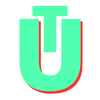Upside Down Question Mark On iPhone, Mac & Windows Keyboard
If you're studying Spanish for the first time, you're undoubtedly wondering what the upside-down question mark means. And, more significantly, you could be unsure of how to utilize it properly.
The inverted question mark (¿) is a punctuation mark inserted before the first word of a question, as you may have seen. It is easily recognizable by speakers of languages written with the Latin alphabet, such as English since it is an inverted form of the conventional question mark (?).
Upside Down Question Mark On Mac
The upside-down question mark (¿) is easy to achieve on a Mac. All you need to do is press the Option, Shift, and Question Mark key (⇧+ ⌥ + ?) at the same time. Your upside-down question mark will appear on your screen.

Upside Down Question Mark On iPhone or iPad
On an iPhone or an iPad, you can get the inverted question mark by following the steps outlined below.
Step 1: First, open your keyboard.
Step 2: Then, press on the numbers at the bottom of your screen to open the special characters keyboard.

Step 3: Now, long-press the question mark button. A popup will open on your screen with an option for the inverted question mark (¿). Click on this and it will appear on your screen.

Upside Down Question Mark On Windows 10
If you are using Microsoft Word, you can get an upside-down question mark by typing Ctrl + Alt + Shift + / . Please note that this keycode only works on Word.
Alternatively, you can type Alt + 168. To make sure this works correctly, you will have to first press the Alt button on your keyboard, and when you’re holding it down, type in the number 168 to insert an inverted question mark. Other keycodes that work are Alt + 0191 or Alt + 6824.
Upside Down Question Mark On Android
On android phones, you can get the inverted question mark by following the steps outlined below.
Step 1: First, open your keyboard.
Step 2: Then, press on the numbers at the bottom of your screen to open the special characters keyboard.

Step 3: Now, long-press the question mark button. A popup will open on your screen with an option for the inverted question mark (¿).
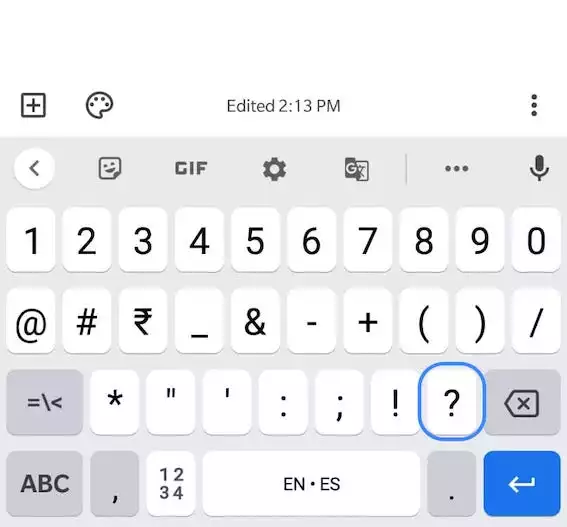
Step 4: This will autoselect when you stop long pressing, and the upside-down question mark will appear on your screen.

When you know how to do it, It’s not hard to type in an upside-down question mark on your devices. Most Spanish characters can be reproduced on your keyboards when you have the right combination of keys or know the right keycodes.