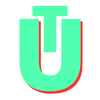Vim: How to Comment Multiple Lines
There are multiple different ways you can write a multiline comment in the vim/vi editor. Here are some of the most commonly used ones.
Method 1: Comment multiple lines with visual block mode
Here's how you can comment on multiple lines in visual block mode:
- Navigate to the beginning of the first line of the group of lines you want to comment out.
- Here, press
CtrlorCmd+V. Your editor will go intoVISUAL BLOCKmode. - Then, using the arrow keys move forward and select until the last character of the last line that you want to comment out.
- Once here, press
Shift+I- this will take your editor into Insert mode - In insert mode, press the
#key. This will add a hash to the first line. - After this, press the
Esckey. The # symbol will be inserted on all the other lines you have selected and the block will be commented out.
Method 2: Making multiline comments using ranges
If you're looking for a single command to comment out a bunch of lines, you can use the following command in command mode for commenting:
:55,80s/^/#
And for uncommenting:
:55,80/^#/
This command would comment out the lines from 55 to 80 (inclusive).
And that's all folks, those are two easy ways you can make a multiline comment in the vi/vim editor!