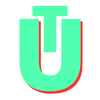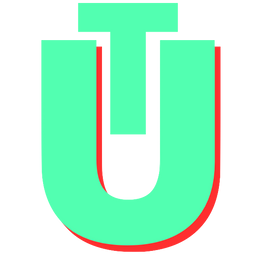5 Tools To Setup a Beautiful Low Cost (or Free!) Landing Page for Your Small Business in 2022
All modern businesses need a digital presence, and this is where a landing page comes in. Landing pages are one-page websites that draw the viewer in and serve as the first point of contact between you and your customer - so you have to make sure that they damn well pack a punch!
In the past, this process had to be outsourced to a web developer who would take care of all your requirements and build an often clunky website that would load slowly and do little to draw attention. Needless to say, with more and more people wanting to launch their businesses online, things have changed drastically. It is easier than ever to bring your business online, and do it all yourself. Website builders provide intuitive drag and drop interfaces that allow you to customise your website based on your own needs, requirements and design.
While starting out, small businesses do not have a lot of money to shell out on website builders which can oftentimes be quite expensive, which is why we have put together a list of our favourite ones to make it easier for you to choose a low-budget option that fits your needs. Read on!
Carrd
Great for building single page websites blazingly fast
Price - $
Ease of Use - 5/5
Customisation - 2/5
Carrd is a service for building fully responsive one-page sites for pretty much any kind of small business. It is one of our top choices when it comes to building minimalistic landing pages that look clean and beautiful. It is super easy to set up, and you don't even need an account to start building your webpage. You only need to sign up once you are ready to go live. However, its use is limited to making a simple one-page website that only showcase your portfolio, product or service.
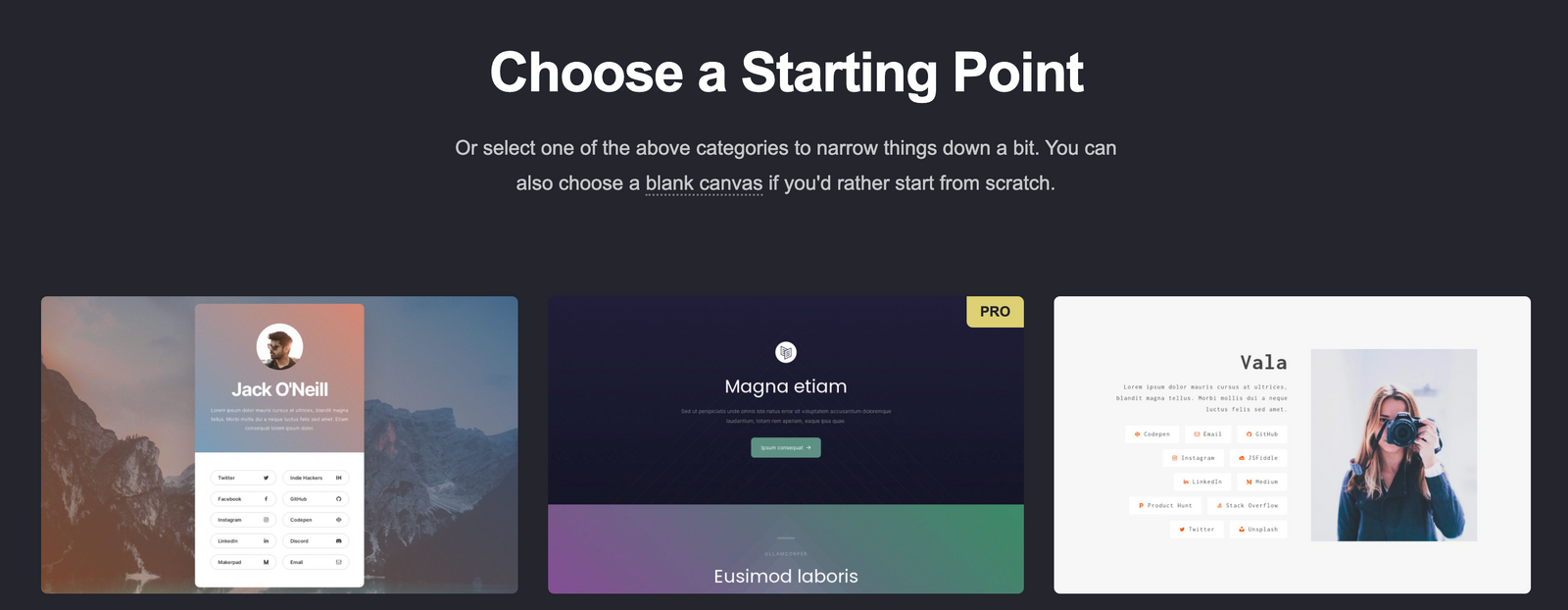
Pros
Carrd is best for building landing pages quickly. Most web builders are unable to avoid the complexity that comes with building a webpage from scratch, but Carrd does a very good job of making its user interface intuitive and easy to use.
It also has over 75 themes to choose from (both paid and free) that are neatly divided into categories based on what you might need them for. You can choose from personal profiles, portfolios and landing pages for apps and services.
Limitations
- Though Carrd has a variety of free and paid themes, it doesn't offer a lot of choice when it comes to customisation
- It's not great for complex web applications as it does not explicitly support multi-page websites
- Analytics and payment options can sometimes be essential for the growth of any business. For this, Carrd's free version has some limitations as you can't use Google Analytics, embed third-party widgets from different e-payment providers such as Stripe and PayPal, which makes it impossible to be paid for your product upfront. To access these features, you will have to upgrade to at least a Pro Standard account
Price
For a website builder, Carrd is definitely priced towards the lower end compared to its competitors. It is free for 3 sites with basic features; from $9/year for Pro-Lite which unlocks more templates, and $19/year Pro Standard plan to use advanced features like embeds, forms, custom domains, and Google Analytics. And yes, you heard that right, that is per year!
Related: Complete Carrd Tutorial: Setup Your Website in Minutes!

Google Sites
Great for building absolutely free, minimalistic websites
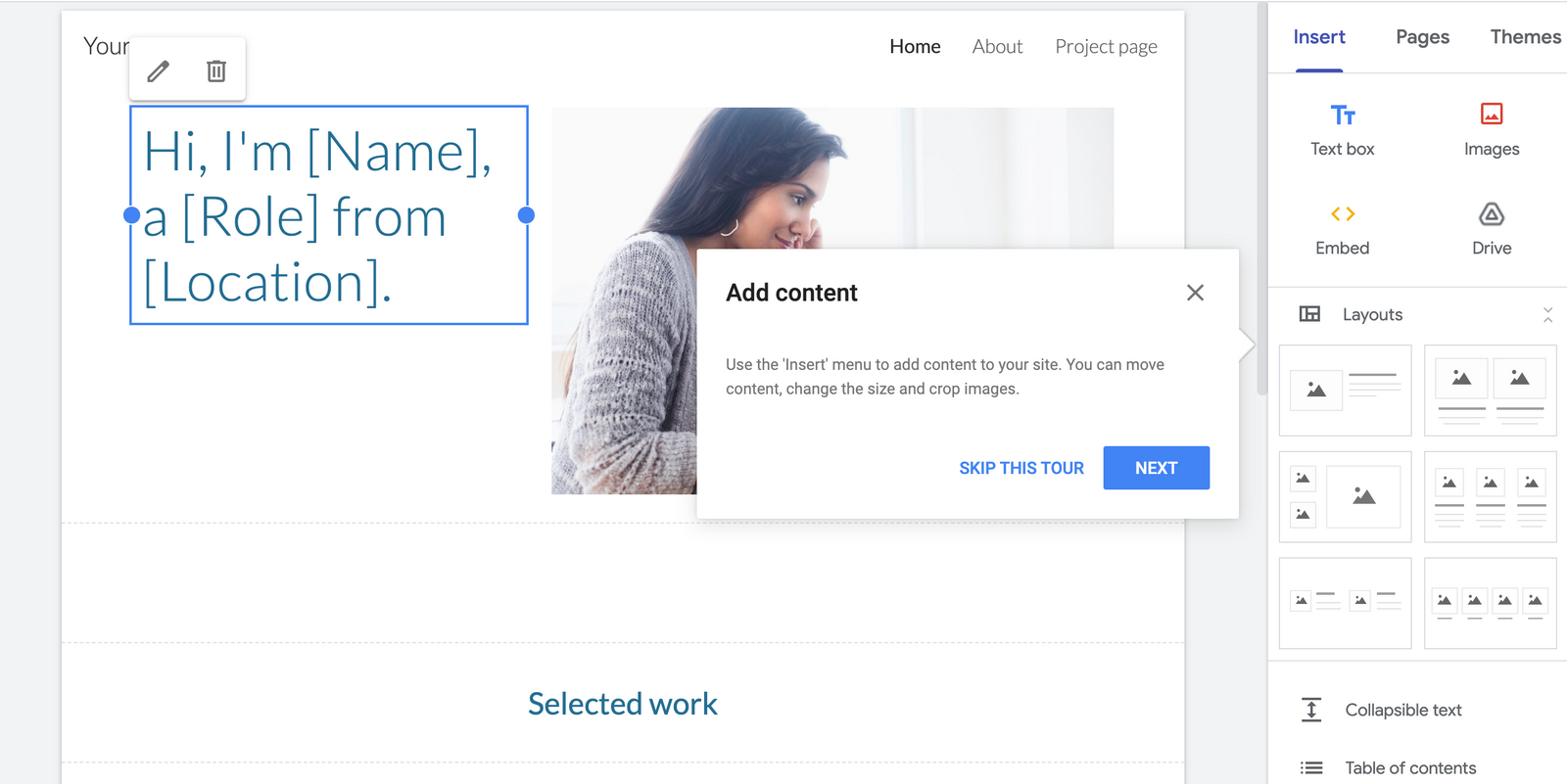
Price - Free
Ease of Use - 5/5
Customisation - 2/5
Google Sites is one of Google's lesser-known products, but arguably one of its most useful. It is great for when you want to put together a quick website absolutely free of cost.
Pros
Straight off the bat, one of Google Sites biggest pros is that you can seamlessly integrate with other Google products such as AdSense and Analytics among others, which are almost essential for any modern-day website.
Google has always been in touch with its users' needs and with Google Sites, they make no exception. The editor interface is incredibly easy on the eye, and an almost therapeutic experience to use. The clutter-free UI makes it easy to just focus on the essentials. It’s straightforward which means that you can start building your website very quickly.
Limitations
- Google Sites is not the most complex of website builders, where it makes up for in its ease of use, it gives up on its ability to develop complex, interactive websites
- While it is good for landing pages, it does not offer the ability to scale up to take payments, building forms or having an e-commerce store. It shines only as a static website
- The number of themes and templates are very limited, and so are the number of layouts available which means that you can't really customise your website to a high degree
Price
This is where Google Sites takes the cake. For personal accounts, every feature is available for free. Your Google Site will come with unlimited storage and the ability to add up to five custom URLs to your site. Google does not even show its own branding or advertisements on the website, which makes it truly free without a catch!
Wix
Best for building complex web apps for small businesses with a budget
Price - $
Ease of Use - 4/5
Customisation - 4/5
If you've heard of automated web builders, you have probably heard of Wix which is definitely all the rage these days. Lately, they've been aggressively focused on growth, and more and more people are gradually turning towards using their services for their small business needs - but is the hype truly worth it?
Pros
The varieties of themes and templates available for Wix make it by far superior to other website builders out there. The numerous templates cater to every business need. Moreover, the variety of customisation options make sure that you can make a website that suits your needs exactly. For example, you can even convert your Wix landing page to a full-fledged e-commerce store.
Wix also has an app marketplace that gives you access to a whole list of ancillary software integrations like adding live chat support and online booking widgets.
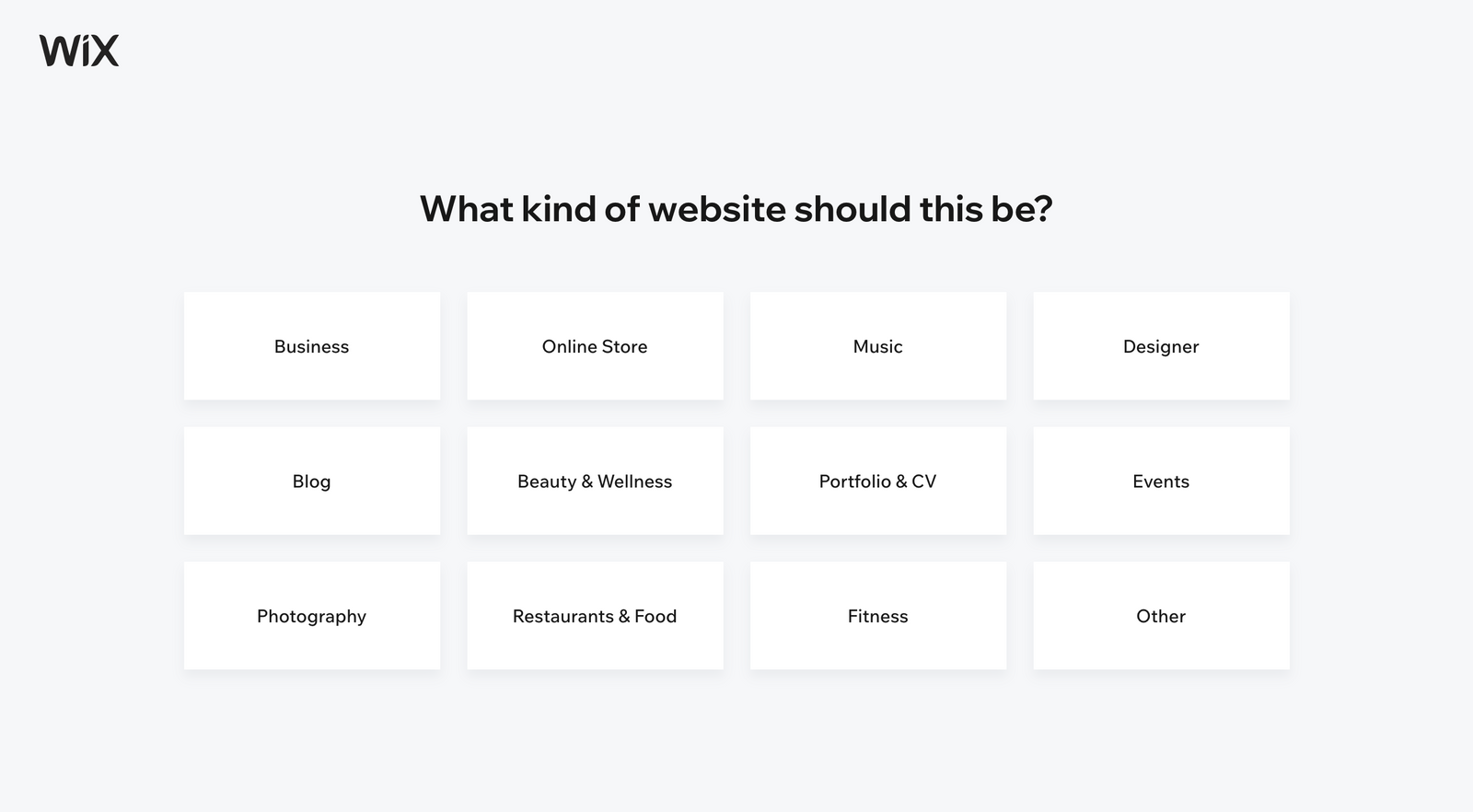
Limitations
- Wix is undoubtedly pricier than other website builders mentioned on this list, which could be a limitation for small businesses with a tight budget. Moreover, the free plan, as well as their cheapest paid plan, force the Wix brand to be displayed on your website, which takes away from your own brand
- Once you are on a Wix plan, transferring to other websites can be a pain. Wix managed hosting is the only solution and you need to pay a premium for it. If you ever want to go down the independent website route, Wix does not allow transferring of content or website to your own hosting plan
Price
Wix offers a bunch of premium plans. The cheapest one starts at around $14/month (these plans also differ by country and features included so you might want to check what they offer where you are based by looking at their pricing chart). The US-based plans go all the way up to $39/month and include everything you could want in a managed website including 24x7 customer support.
MailChimp
Best for building a landing page for a newsletter service
Price - Freemium
Ease of Use - 5/5
Customisation - 1/5
While MailChimp is known for its newsletter marketing capabilities, it also doubles up as a cheap and easy-to-use landing page builder. This is true not just for collecting email newsletter signups, but also for selling products and services on your website by connecting it to Square.
Pros
Getting started is quick, easy and inexpensive. Simply go to the "Create" option in your MailChimp account and find the Website option. From here, you can choose one of their 10 themes to start and make simple modifications to your website based on your use case.
Limitations
- There are less than 15 themes to choose from. They're all fairly easy to use, covering all major use cases such as accept payments, grow your list, generate leads, or promote your products.
- Overall, what you get is a starter layout, with space for your logo, the main section, a “subscribe” feature, and sections like About, Contact, Testimonials, and Products. You can customise this layout somewhat, but it’s really not the same as working with a template of your choice.
- The features are very limited and are tightly coupled with what you would expect from a premium newsletter service without leaving much room for imagination
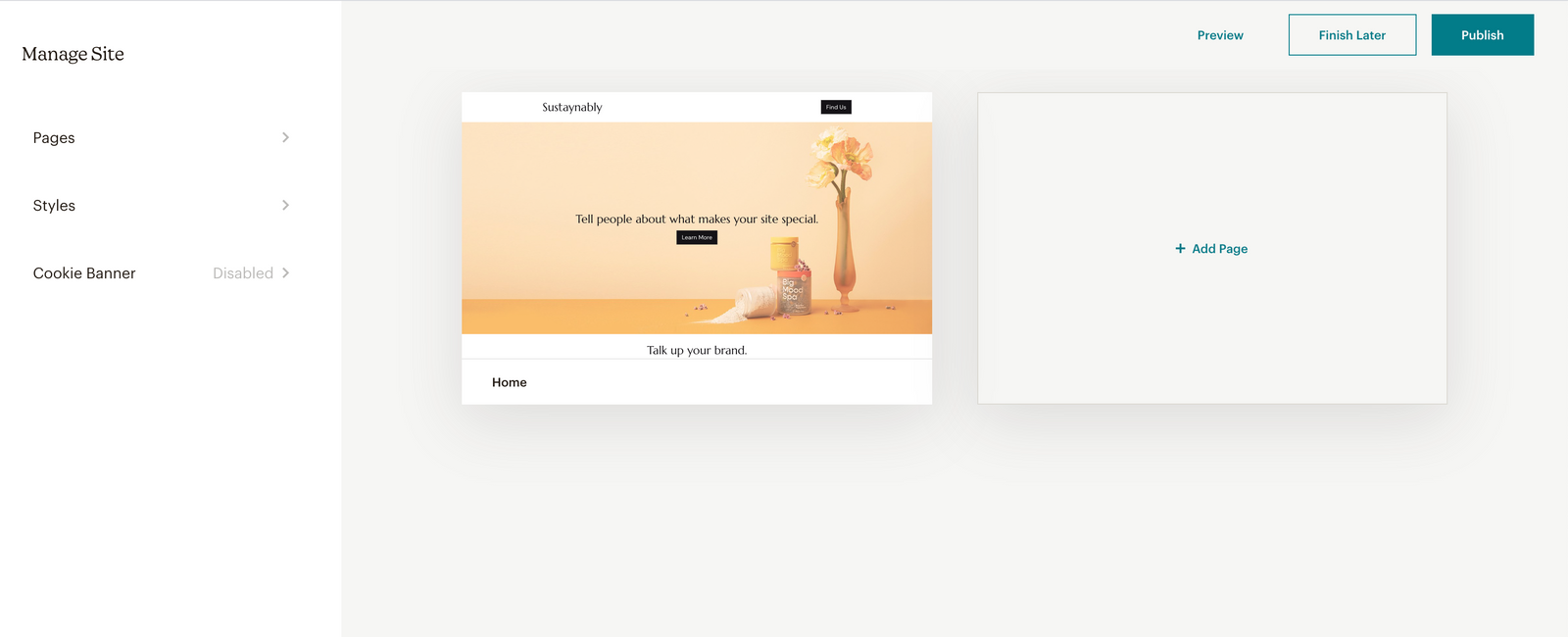
Price
MailChimp is free to use for your first 2,000 contacts and 10,000 emails a month. The freemium model starts from $9.99 for the essentials plan for 500 contacts and 5,000 emails and other premium features like more email templates and custom branding.
Squarespace
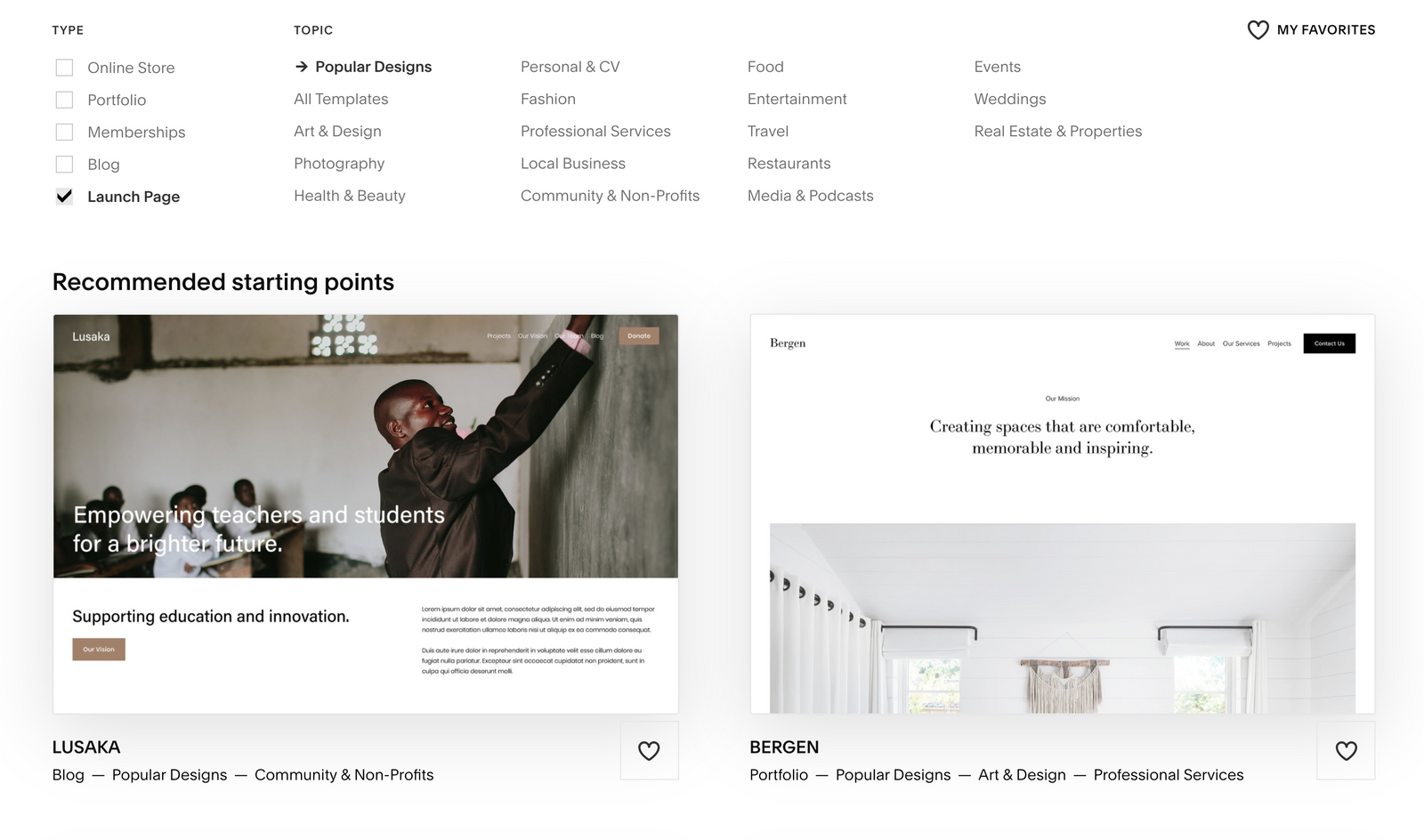
Price - $
Ease of Use - 3/5
Customisation - 4/5
Pros
Squarespace has a large variety of beautiful, sophisticated themes to choose from. If you're looking for a professional website, SquareSpace beats most other offerings on the market. They also offer 24/7 customer support unlike some other website builders mentioned on this list.
Squarespace is great if you want to have your landing page eventually convert into a blog. They have an extensive blogging feature that supports multiple authors, comments and post scheduling which can be great from a long-term perspective.
Limitations
- Squarespace is not very intuitive to use. Its user interface can feel clunky and difficult to navigate for new users
- A lot of the process of building the website can feel quite manual. For example, your changes will not autosave and you will be prompted to save your progress from time to time
Price
Squarespace has a bunch of different plans depending on your requirements, starting at $12/month if you decide to pay annually.
While tons of other websites can be used to make your website, our list includes the most cost-effective tools which provide great value for money. We hope that this guided explanation will make it easier for you to choose a provider, depending on what your requirements are.